MeshLab is a powerful open-source system for manipulation of 3D meshes. It supports a gazillion of 3D formats, and many types of filters and operators for remeshing, cleaning, and modifying 3D structures.
The latest versions of MeshLab (the 1.3.0 Beta) now also supports EisenScript directly.
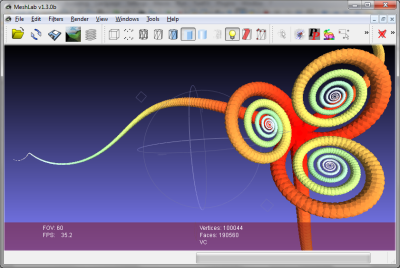
You can directly import EisenScript (.es) files using the standard ‘File | Open’ dialog, or you can choose ‘Filters | Create New Mesh Layer | Structure Synth Mesh Creation’ and paste your EisenScript into the text edit field.
Since MeshLab directly compiles in the Structure Synth code, the resulting structures should be 100% compatible.
This opens up a lot of possibilities for preparing Structure Synth objects for use in other software, such as third party raytracers. I also think it may be possible to prepare a 3D structure in a format suitable for 3D printing (where there are special restrictions on the geometry), but I’ll have to look into this.
There is a vast amount of commands and operators to explore in MeshLab, and I think this integration is a great step forward for using Structure Synth in a wider context.
I am happily importing 3d mesh .dae files created in meshlab with Structuresynth support to Second Life ,where i walk around the object texture it inworld and can stretch and pull it !
I discovered this without knowing, after installing the latest version of Meshlab in Windows and Linux.
Much fun, thank you.
I have version 1.3.2 64bit of MeshLab
When I try to run an .es script in MeshLab, the colour of the model is not reproduced.
Which menu item can be used to load Structure Synth file in MeshLab_v133 or above? thanks